Tips for new Mac converts, from a veteran, devoted user
Tips for new Mac converts, from a veteran, devoted user
By Alex L. Goldfayn
Copyright © 2006, Chicago Tribune
Published August 21, 2006
This month, when Apple announced a new patch for its operating system that fixes 26 security flaws, Mac users got a taste of what the overwhelming majority of computer users go through on a regular basis.
Everybody knows--even artsy, hip Mac-types (I'm writing this column on a new MacBook laptop)--that the Windows experience is heavy on fighting viruses, spyware and malicious code programmed by malicious people.
But many Windows users don't know what it's like to use a Mac. So, here's my take on what to expect if you decide to switch from Windows and become a "hip Mac-type."
Big picture, you'll love it. But going to a Mac does come with its own unique set of challenges.
Using a Mac is far less frustrating than using a Windows-based computer. Macs seem less prone to crashing and freezing up; in five years of using a Mac, it's never happened to me. The Web browser, Safari, blocks pop-up windows automatically--and has done so for years.
The operating system, called Mac OS X (for 10), is a joy to use. And it's easy to learn for Windows-switchers. Included on every new Mac are excellent programs you'll probably use a lot: iTunes for your music, iPhoto for your digital pictures, and iMovie and iDVD for your movies.
In what can only be described as a computing miracle, a new Mac connects to your home's Internet connection automatically during the out-of-the-box guided setup. No messy network settings to deal with.
"Widgets" are wicked. These small, free downloadable applications are always-on tools and games that resemble programs for the Palm hand-held device. On my laptop, for example, I have a widgets for the weather, airport traffic, the addicting sudoku numbers game, news and scores from ESPN.com (displayed as a list of links) and, sadly, hangman. Widgets are available for Mac OS X 10.4 or newer.
It's now possible to run the Windows operating system on a Mac. This is something like Pepsi selling 12-packs half-filled with Coke, but it allows Windows users to go through the switching process with a bit less shock. It also lets you keep using Windows software that's not available in a Mac version. Apple offers a free download called Boot Camp that lets you switch between the two operating systems at bootup, and a tools called Parallels Desktop for Mac (about $80 at www.parallels.com) lets you run them simultaneously.
All of the above, by the way, are why most members of the working technology media use Macs. In fact, each January, the pressroom at the annual Consumer Electronics Show in Las Vegas--the biggest tech show on the planet--turns into something resembling a Mac convention.
But being a Mac user is not always wonderful and happy. At times, it can be frustrating.
Macs are more expensive than Windows computers. The price gap has narrowed, but you'll still pay a premium for an Apple computer just as you pay a premium for an iPod compared with competing MP3 players.
Also, keep the "conversion costs" in mind: You'll probably have to buy Microsoft Office for the Mac, in addition to any other software you might need (think QuickBooks for accounting, Photoshop for graphics, etc.). It's always better to use a Mac version of the software rather than keep using your Windows version on the Mac. Things work better this way.
So while buying a Mac costs only slightly more than a comparable Windows competitor, you're likely to sink hundreds of additional dollars into buying software.
Additionally, there's the software availability issue. While just about everything needed for everyday use comes included with the Mac, there are many programs that are not Apple compatible. Gamers in particular will be frustrated with the number of programs not available in a Mac version. That's one reason why Apple now offers Boot Camp to access the Windows operating system.
Another issue: Last week, Dell announced a recall of more than 4 million laptop batteries because they have literally exploded several times. Apple might want to consider something similar. The heat generated from the bottom of Apple laptops--including my new MacBook--borders on unbearable. And the threat of my laptop exploding while on my person is really not something I want to think about.
Reports of an exploding Apple laptop surfaced as recently as this month. Details and pictures are online. And they ain't pretty.
Back to cost. In the Windows computing world, countless companies manufacture PCs and accessories. In the Mac world, a single company makes the computers and many of the accessories. This means a single company tightly controls pricing. Apple's new mouse, for example, costs $50. Want a wireless version? It goes for $70. Both numbers far exceed the cost of other mice.
While the Mac-user experience offers great pleasure, the process of maintaining it is sometimes filled with frustration. Some examples:
- There are few places to go when maintaining a Mac. The Apple Store is the most available option. The other day, I waited for a half-hour at the "Genius Bar" at the back of the store until somebody told me I had to sign in "at any desktop in the store." There were 10 people ahead of me, and the wait exceeded an hour. I left. (I've since learned you can make an appointment online, which can eliminate the wait.)
- When an internal clock battery died on an iBook laptop, the cost for replacement was about $300 because an entire board needed to be swapped. The computer was just out of warranty. So I got a new computer.
These problems are certainly not exclusive to Macs, and at least there's a place to take your computer when there's a problem. (Dell, for example, offers no such alternative.)
Windows or Mac, you'll find that computing reality affects us all. Which means difficulties exist, even on a Mac.
----------
Alex L. Goldfayn is host of "The Technology Tailor Show" on WGN-AM 720 on Saturdays from 6 to 8 p.m.
alex@technologytailor.com
By Alex L. Goldfayn
Copyright © 2006, Chicago Tribune
Published August 21, 2006
This month, when Apple announced a new patch for its operating system that fixes 26 security flaws, Mac users got a taste of what the overwhelming majority of computer users go through on a regular basis.
Everybody knows--even artsy, hip Mac-types (I'm writing this column on a new MacBook laptop)--that the Windows experience is heavy on fighting viruses, spyware and malicious code programmed by malicious people.
But many Windows users don't know what it's like to use a Mac. So, here's my take on what to expect if you decide to switch from Windows and become a "hip Mac-type."
Big picture, you'll love it. But going to a Mac does come with its own unique set of challenges.
Using a Mac is far less frustrating than using a Windows-based computer. Macs seem less prone to crashing and freezing up; in five years of using a Mac, it's never happened to me. The Web browser, Safari, blocks pop-up windows automatically--and has done so for years.
The operating system, called Mac OS X (for 10), is a joy to use. And it's easy to learn for Windows-switchers. Included on every new Mac are excellent programs you'll probably use a lot: iTunes for your music, iPhoto for your digital pictures, and iMovie and iDVD for your movies.
In what can only be described as a computing miracle, a new Mac connects to your home's Internet connection automatically during the out-of-the-box guided setup. No messy network settings to deal with.
"Widgets" are wicked. These small, free downloadable applications are always-on tools and games that resemble programs for the Palm hand-held device. On my laptop, for example, I have a widgets for the weather, airport traffic, the addicting sudoku numbers game, news and scores from ESPN.com (displayed as a list of links) and, sadly, hangman. Widgets are available for Mac OS X 10.4 or newer.
It's now possible to run the Windows operating system on a Mac. This is something like Pepsi selling 12-packs half-filled with Coke, but it allows Windows users to go through the switching process with a bit less shock. It also lets you keep using Windows software that's not available in a Mac version. Apple offers a free download called Boot Camp that lets you switch between the two operating systems at bootup, and a tools called Parallels Desktop for Mac (about $80 at www.parallels.com) lets you run them simultaneously.
All of the above, by the way, are why most members of the working technology media use Macs. In fact, each January, the pressroom at the annual Consumer Electronics Show in Las Vegas--the biggest tech show on the planet--turns into something resembling a Mac convention.
But being a Mac user is not always wonderful and happy. At times, it can be frustrating.
Macs are more expensive than Windows computers. The price gap has narrowed, but you'll still pay a premium for an Apple computer just as you pay a premium for an iPod compared with competing MP3 players.
Also, keep the "conversion costs" in mind: You'll probably have to buy Microsoft Office for the Mac, in addition to any other software you might need (think QuickBooks for accounting, Photoshop for graphics, etc.). It's always better to use a Mac version of the software rather than keep using your Windows version on the Mac. Things work better this way.
So while buying a Mac costs only slightly more than a comparable Windows competitor, you're likely to sink hundreds of additional dollars into buying software.
Additionally, there's the software availability issue. While just about everything needed for everyday use comes included with the Mac, there are many programs that are not Apple compatible. Gamers in particular will be frustrated with the number of programs not available in a Mac version. That's one reason why Apple now offers Boot Camp to access the Windows operating system.
Another issue: Last week, Dell announced a recall of more than 4 million laptop batteries because they have literally exploded several times. Apple might want to consider something similar. The heat generated from the bottom of Apple laptops--including my new MacBook--borders on unbearable. And the threat of my laptop exploding while on my person is really not something I want to think about.
Reports of an exploding Apple laptop surfaced as recently as this month. Details and pictures are online. And they ain't pretty.
Back to cost. In the Windows computing world, countless companies manufacture PCs and accessories. In the Mac world, a single company makes the computers and many of the accessories. This means a single company tightly controls pricing. Apple's new mouse, for example, costs $50. Want a wireless version? It goes for $70. Both numbers far exceed the cost of other mice.
While the Mac-user experience offers great pleasure, the process of maintaining it is sometimes filled with frustration. Some examples:
- There are few places to go when maintaining a Mac. The Apple Store is the most available option. The other day, I waited for a half-hour at the "Genius Bar" at the back of the store until somebody told me I had to sign in "at any desktop in the store." There were 10 people ahead of me, and the wait exceeded an hour. I left. (I've since learned you can make an appointment online, which can eliminate the wait.)
- When an internal clock battery died on an iBook laptop, the cost for replacement was about $300 because an entire board needed to be swapped. The computer was just out of warranty. So I got a new computer.
These problems are certainly not exclusive to Macs, and at least there's a place to take your computer when there's a problem. (Dell, for example, offers no such alternative.)
Windows or Mac, you'll find that computing reality affects us all. Which means difficulties exist, even on a Mac.
----------
Alex L. Goldfayn is host of "The Technology Tailor Show" on WGN-AM 720 on Saturdays from 6 to 8 p.m.
alex@technologytailor.com
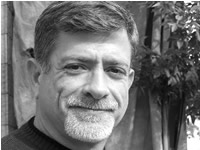

0 Comments:
Post a Comment
<< Home